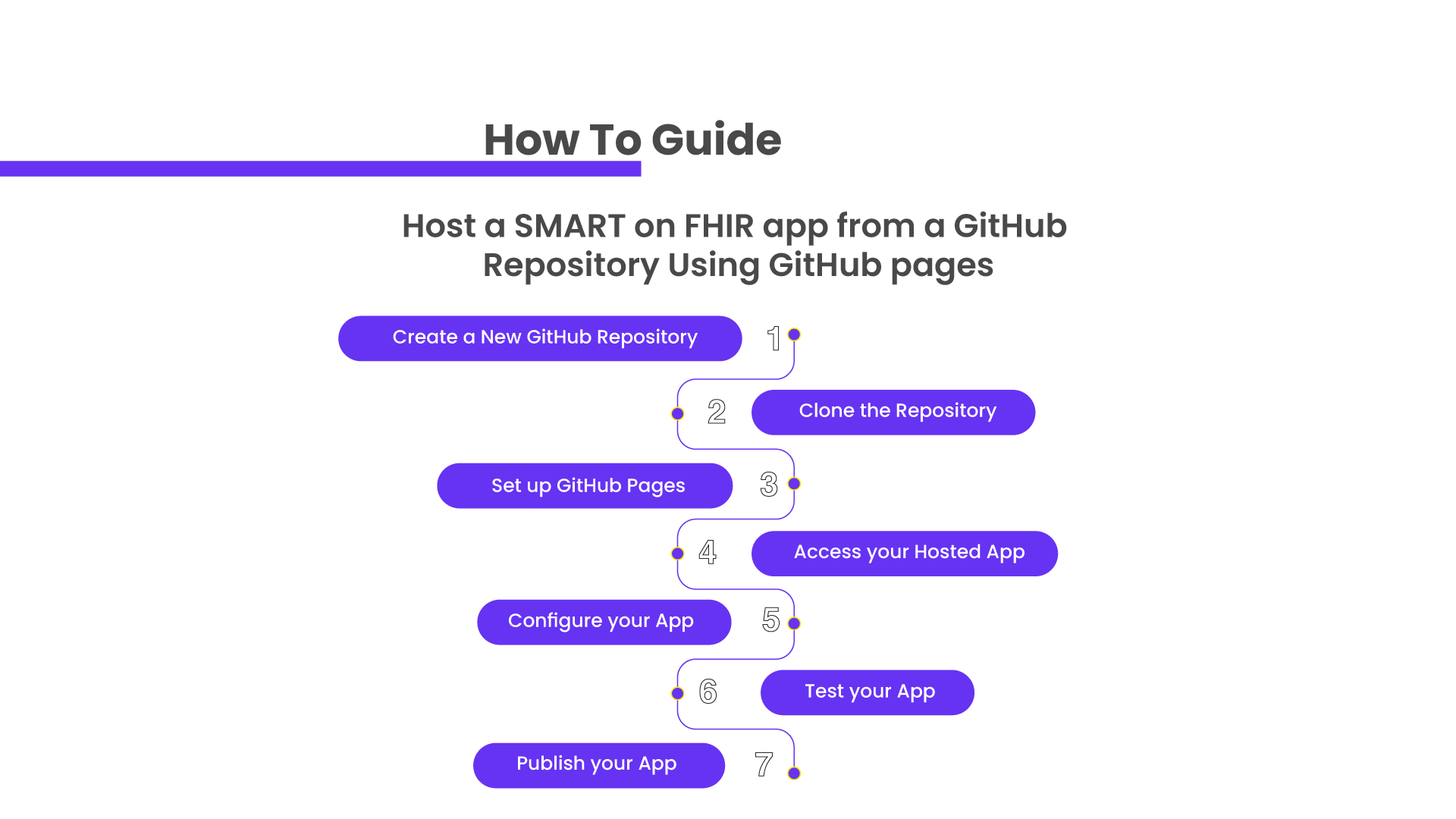How to host a SMART on FHIR app from a GitHub repository using GitHub Pages
MarketsandMarkets reports estimate that the global market for healthcare interoperability solutions was worth $2.9 billion in 2021 and is expected to grow with a CAGR of 13.9% to reach $5.7 billion by 2026. Hence, now is the perfect time to invest your time and resources into this industry for guaranteed success.
Whenever sensitive patient data comes into play, security becomes a priority. Both FHIR and SMART are standards – the first standardizes data, while the second standardizes data access respectively. Major EHR vendors, government regulatory agencies, technology firms, payers, and providers have all embraced SMART on FHIR.
Once your product is ready, deployment comes into the plan, meaning distribution to a wider audience – a proper hosting solution – something quick, simple, and cost-free. One such trustworthy hosting service is GitHub, which lets you publish your SMART on FHIR application online without needing a separate server or hosting service.
This blog is an easy-to-follow step-by-step manual of the complete complex process of hosting your SMART on FHIR application on GitHub.
Step 1: Create a new GitHub repository
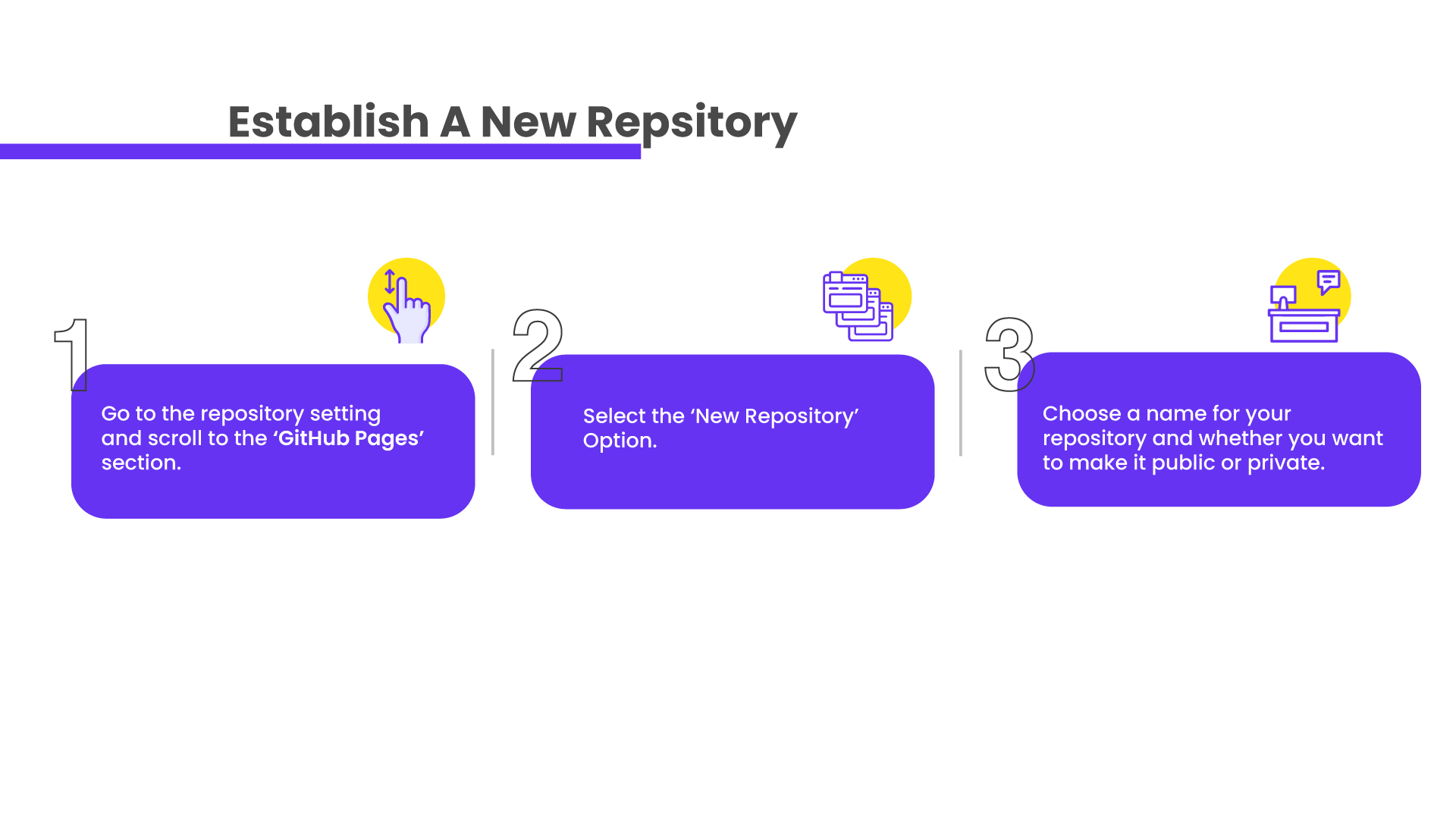
Step 2: Clone the repository
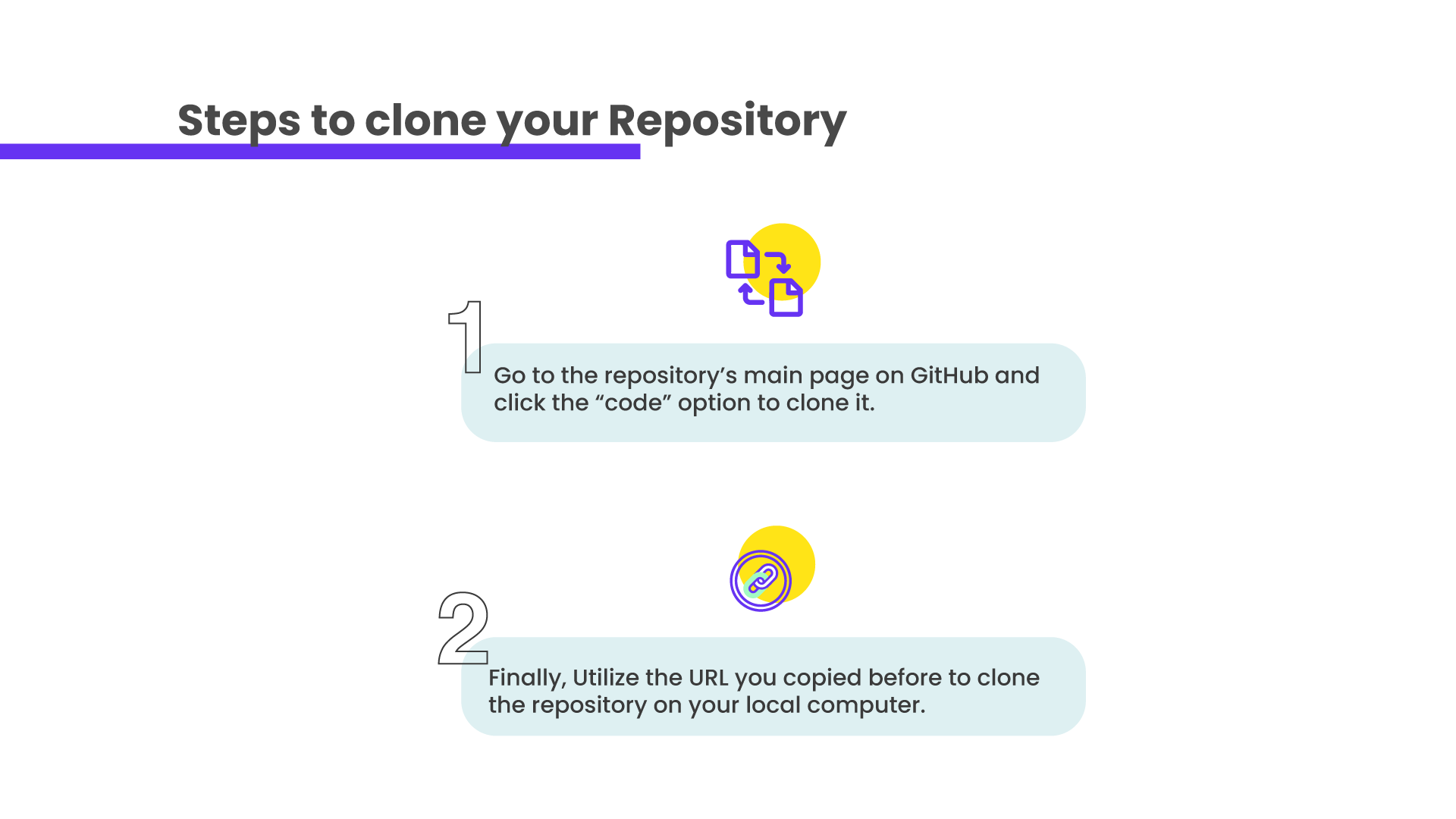
Step 3: Set up GitHub Pages
You can host static websites straight from a GitHub repository using GitHub Pages.
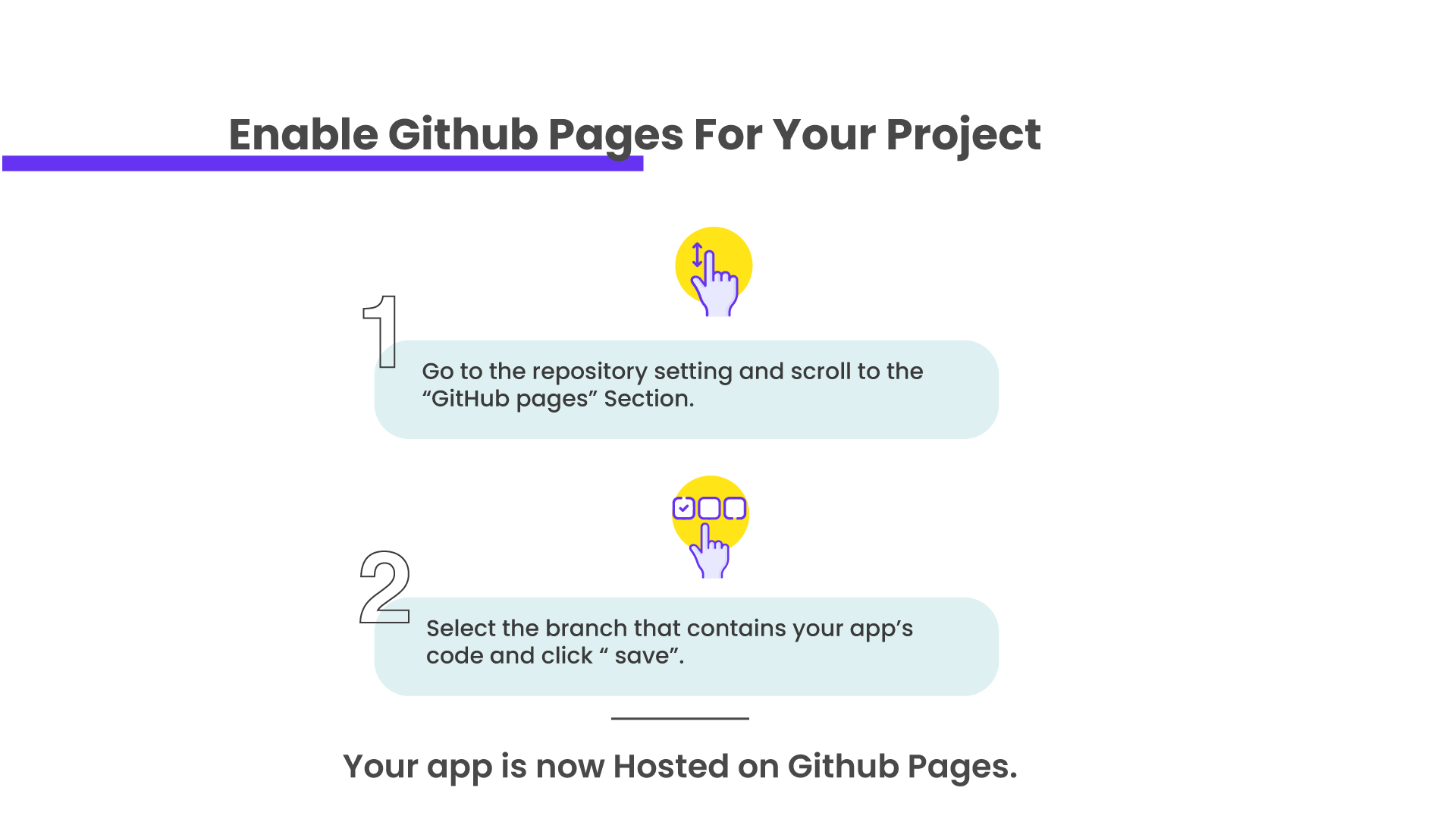
Step 4: Access your hosted app
Step 5: Configure your app
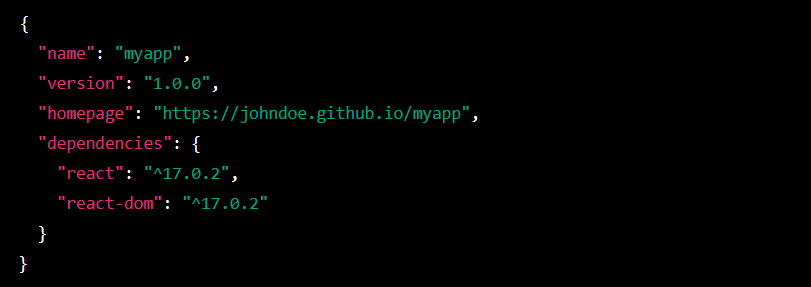
Note: It is recommended to test your app locally to ensure proper functionality, before publishing any updates to your GitHub repository.
Step 6: Test your app
Step 7: Publish your app
After testing your program to ensure it runs properly, you can upload it to the FHIR app store or any marketplace you choose. Include the GitHub Pages URL in the application documentation to make it easy for users to find and utilize your app.
Hosting your project on GitHub Pages does have some restrictions. Since GitHub Pages is designed exclusively for static websites, you must look into other hosting options if your app requires a backend server or database. Moreover, GitHub Pages have storage and bandwidth limits, so if your app takes off, you should migrate to a more dependable hosting solution.
In conclusion, a quick and effective way to expand your software’s user base is to host a Smart FHIR app on GitHub Pages directly from a GitHub repository. It’s a great option for developers that wish to avoid setting up and managing their hosting infrastructure. Using the methods in this manual, you can quickly and easily set up your program for hosting and start making it available to users worldwide.