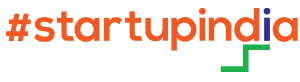Data is the future, and the future is now. As data slowly and almost wholly consume our world, we need better and more intelligent ways to make sense of aggregated information. This has necessitated the need for a whole new field of representation and analytics – data visualization.
Data Visualization is the process of visually representing aggregated information through interactive elements. The software market is flooded with data visualization tools. As a company offering data engineering services, TechVariable uses three JS charting libraries that easily modify and create visuals for easy understanding – D3.js, Chart.js, and Highcharts.
The next obvious question that pops up is – why JavaScript (JS) libraries?
Javascript libraries and frameworks have many features and functionalities that aid in multiple applications. Each library has been created to serve specific functions, including data visualization, DOM (Document Object Model) manipulation, data handling, etc.
Before we fish out our comparative scales, we need to understand the basic definitions of these JS charting libraries separately.
D3.js
D3.js, short for Data-Driven Documents, is used for data manipulation of the DOM, resulting in dynamically constructed and styled elements. Released in 2011, D3 is yet the most widely used data visualization approach for it –
- Enables the user to create visualizations as per the will and need, i.e., fully customizable.
- Is an open-source, free library that requires only a license.
- Is fast and can handle large sets of complex data
- Flexible and hence can be used across domains from edtech to healthcare
- Works ceaselessly with web standards.
The only downside to this library is that the user needs to have proper in-depth coding knowledge. Some well-known companies that use D3.js are Accenture, Coursera, Square, Graphy, and Coinbase.
To know more, Link to the blog on D3 for data visualization
Chart.js
Chart.js is the perfect tool when it comes to handling statistics. It provides predefined charts that aid designers and developers in creating practical and beautiful charts and graphs for their projects. It is quite a popular option among beginners for –
- Provides 8+ predefined charts hence easy to implement
- Lightweight hence faster loading
- Elegant and straightforward visualizations, therefore easy to understand
- Free and open-source with an MIT license
- Highly efficient in fields involving data analysis
Some well-known companies that use Chart.js are Deloitte, GoDaddy, Flutterwave, Cognizant, and Bosch.
Highcharts
Highcharts are said to be the perfect charting library required for efficient data representation with significantly less need for coding knowledge. The reasons behind its popularity dwell –
- It provides around 100+ predefined charts for easy use
- Free for personal and non-commercial use
- Highly interactive and helps create a wide variety of visualizations
- Open and dynamic API
Some well-known companies that use Highcharts are Sony, Visa, Twitter, Deloitte, Accenture, and Flutterwave.
Now, with the definitions and key features out of the way, let’s compare the three from our developers’ perspective in a chart format. Despite all three being JavaScript libraries, there is a major difference between them. D3 enables developers to fully customize visualizations as per need, while the other two have predefined chart formats.
| D3.js | Chart.js | Highcharts | |
| Predefined charts | No defined format. Fully customizable | 8+ | 100+ |
| Input data format | CSV, JSON, TSV, XML | JavaScript API | CSV, XML, JSON |
| Knowledge on coding | In-depth | In-depth not required | |
| Element rendering is done using | Both- CANVAS and SVG | CANVAS | SVG |
| Free-source | Free | Not free for commercial use | |
| Recommendation | For experienced developers | For beginners |