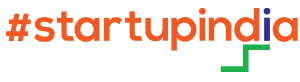JavaScript, or JS, has been nominated as the most popular programming language for building websites and applications. According to statistics, as of 2022, 98% of websites use JS on the client side for webpage behavior. Client-side refers to the client’s operations in a client-server relationship in a computer network. (source: Wikipedia).
JS Libraries and Frameworks
The overwhelming increase in the use of JS brought to light certain patterns of code being implemented multiple times, leading to the need for JavaScript libraries and frameworks.
JavaScript libraries and frameworks have many features and functionalities that aid in multiple applications. Each library has been created to serve specific functions, including data visualization, DOM (Document Object Model) manipulation, data handling, etc.
- Library
A JavaScript library is a collection of code snippets that may be inserted into a project’s code as needed to execute common functions, resulting in faster development and fewer errors. A few popular libraries include jQuery, D3.js, Underscore.js, and Lodash.
- Frameworks
A JavaScript framework is a set of JavaScript code libraries that help developers perform normal programming tasks by providing pre-written code. Rather than designing complex programs from scratch, this method accelerates and boosts efficiency. Popular JavaScript frameworks are React, Angular, Vue JS, and Ember JS.
Library vs. Framework
The primary distinction between a framework and a library is that a framework takes control of the program. It informs the developer about the program’s requirements at that time. As a result, the overall efficiency of the system improves.
However, it is stiff because the developers don’t have complete control over the customization. This is where libraries may help. Certain JS libraries, such as Angular, are categorized as frameworks since they have full-stack capabilities that are not often seen in libraries.
React and D3
React is a JS library that aids in building dynamic interfaces using UI components. On the other hand, D3, short for Data-Driven Documents, is an interactive JS library creating custom, dynamic data displays.
If you are new to the topic, read the blog on the most versatile solution to data visualization.
The advantage of committing React and D3 together
D3 is an excellent option for data visualization. It excels in math, charting, scaling, etc. on the other hand, React is an expert in manipulating the DOM and subsequently modularization. Now, modularizing D3 visualizations make them reusable and increases the ease of understanding. Thus, both these JS libraries can prove to be quite a team. However, it’s equally challenging.
Why is it difficult to integrate React and D3?
Integrating D3 and React isn’t an easy task for two basic reasons:
- Both have evolved overtime individually
- Both libraries seek complete control over the DOM to render elements efficiently, which makes spontaneous execution challenging at times.
How to approach the process of integrating D3 with React?
Before we decide on implementing both libraries to work together, we need to prepare a proper plan to do so.
- Structuring the code flow
React creates a Virtual DOM to make necessary changes, tracks them, and later implements them onto the real DOM. As such, we need our D3 to work on that Virtual DOM. Structuring the code properly will aid with proper sync between modularization and visualization.
- Formulating a clear requirements list
Setting up the list of needs helps in formulating the structure of the code which in turn aids in proper implementation between D3 and React.
How TechVariable does it?
When it comes to the execution of a project, the need to implement D3 with React is based on the project requirements. If a prospective project is only about charts, a basic D3 library is enough. However, if there is a need for the creation of a dashboard with data visuals, a framework such as React comes in to reduce efforts, collaborating with a compatible D3 format viz. React D3.
Our developers had worked on an in-house, cloud-based, omnichannel data visualization tool – Dashvariable. The main reason behind the product development was to aid the sales and business analyst teams in a better assessment of the available data. The following code snippets are part of the project where we integrated D3.js with React.



Images: Screenshots of a project incorporating D3 with React